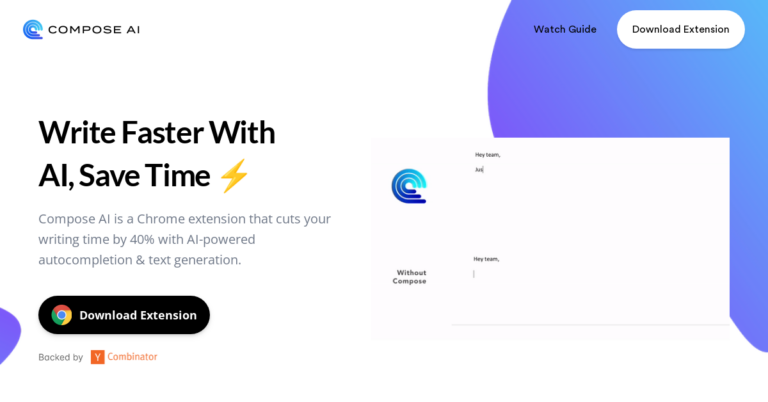OpenAI, a leading research organization in the field of Artificial Intelligence (AI), has developed several powerful AI models that can be harnessed for a wide range of applications, from natural language processing to image recognition. In this blog post, we will provide a beginner-friendly Python tutorial to help you get started with OpenAI’s API and showcase a simple code example to demonstrate its capabilities.
Prerequisites:
Before we dive into the tutorial, make sure you have the following requirements:
- A basic understanding of Python programming.
- An OpenAI API key. You can obtain one by signing up for an account on the OpenAI website (https://beta.openai.com/signup/).
Step 1: Install the OpenAI Python Library
The first step is to install the OpenAI Python library, which will allow us to interact with the OpenAI API. To do this, simply run the following command in your terminal or command prompt:
bashCopy codepip install openaiStep 2: Set Up Your API Key
Once the OpenAI Python library is installed, you need to set up your API key. You can either do this by setting an environment variable or by including it directly in your code.
To set an environment variable, run the following command in your terminal or command prompt, replacing ‘your_api_key’ with the actual API key you obtained earlier:
export OPENAI_API_KEY=your_api_keyAlternatively, you can include the API key directly in your code as shown below:
import openai
openai.api_key = "your_api_key"Step 3: Make a Simple API Call
Now that you have the OpenAI Python library installed and your API key set up, let’s make a simple API call to generate text using the OpenAI API.
In this example, we will use the openai.Completion.create() function to generate a response to a given prompt using the GPT-3 model. Replace ‘your_api_key’ with your actual API key.
import openai
openai.api_key = "your_api_key"
# Set the prompt you want the model to complete
prompt = "Once upon a time, in a land far away,"
# Call the OpenAI API to generate a completion
response = openai.Completion.create(
engine="text-davinci-002",
prompt=prompt,
max_tokens=50,
n=1,
stop=None,
temperature=0.5,
)
# Extract and print the generated text
generated_text = response.choices[0].text.strip()
print(generated_text)
In this code snippet, we provide a prompt (“Once upon a time, in a land far away,”) to the GPT-3 model, which then generates a continuation of the text. The max_tokens parameter limits the response to 50 tokens, while the temperature parameter controls the randomness of the generated text (a lower value will result in more conservative completions, while a higher value will produce more creative output).
Conclusion:
In this blog post, we provided a beginner-friendly Python tutorial for getting started with the OpenAI API. By following these simple steps, you can harness the power of OpenAI’s cutting-edge AI models for a wide range of applications. As you become more familiar with the API, you can explore the many other features and functionalities it offers to develop advanced applications that leverage the full potential of AI.